Your Activity Scheduler will need a few adjustments as the new school year begins, including assigning all coaches to your new schedules. We know it can be a lot of work, but you can do it in just a couple of clicks with our Copy Coach Assignments feature.
Just go to the Options and Set-Up in your Coaches module. Then, click on the Copy Coach Assignments button:
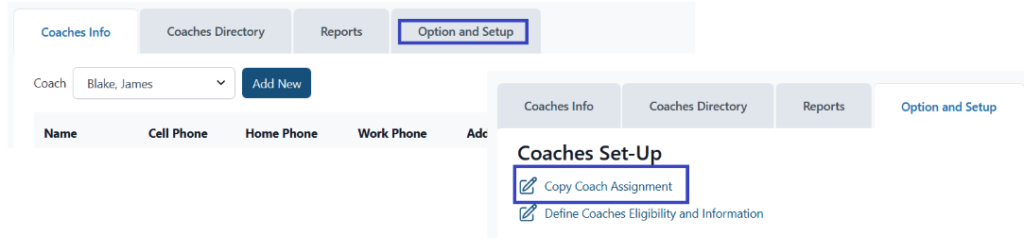
Once there, click the Copy Coach Assignments button. Note that all assignments will be copied to the same activity, gender, and level for the following school year.
Before clicking the button, please ensure that all schedules with assigned coaches have already been created on Team Schedules for the next school year.
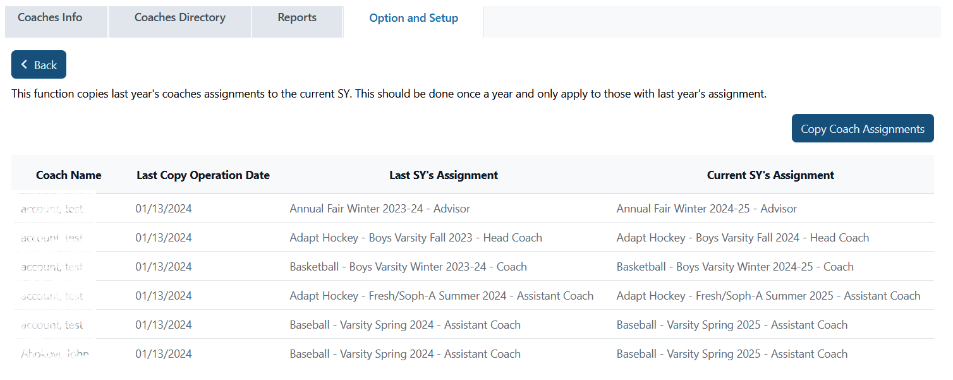
Important Notes:
- Remember, this action can’t be undone manually, so make sure you are ready before proceeding.
- For clients with Coaches Certification, all assignments should be copied exactly as they appear in the Activity Scheduler, as long as there are existing schedules with events for the following school year.
- Before copying assignments to the next year, check Coaches Eligibility to ensure all assignments meet the data validation criteria.
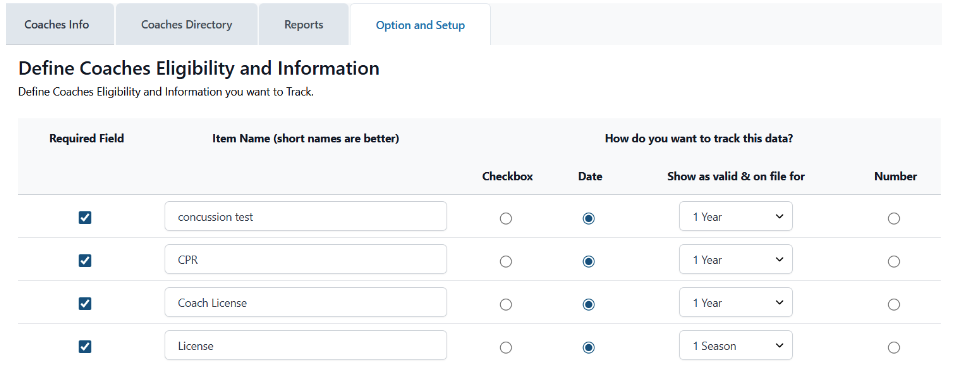
If you want to batch import new coaches or move only certain coach assignments to the next school year, you can use the Import Coaches option. To do this, go to the Set-Up Module > Other Set-Ups:
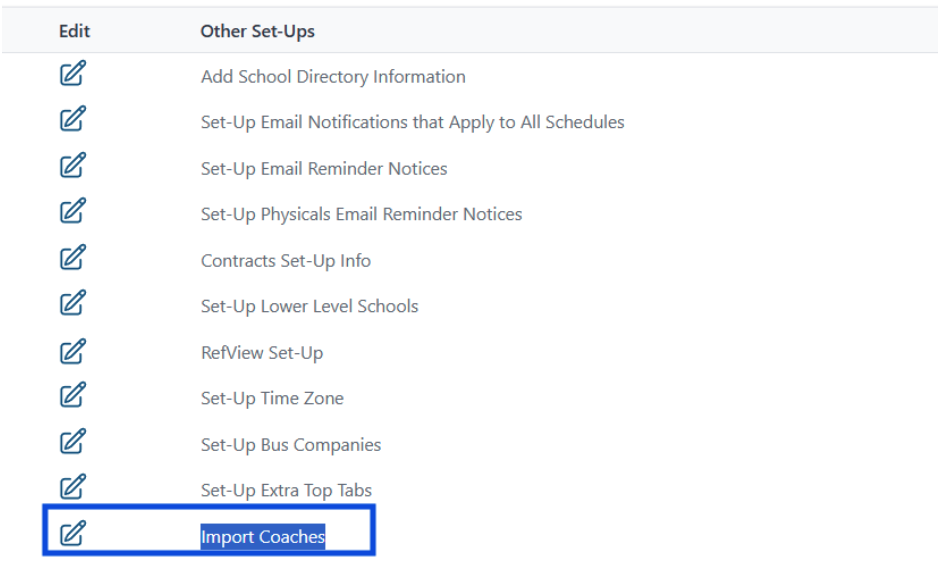
There, you can import coaches’ demographic information, and their assignments for the next school year. You will need to create two Excel or CSV files and upload them. Please check the sample files to ensure the information is correctly imported.
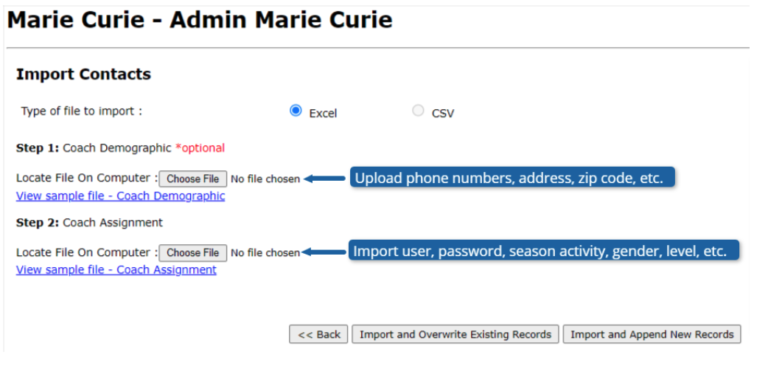
After choosing the files, you will have two import options:
- Import and Overwrite Existing Records: Useful for updating current and past coaches’ assignments and rolling them over to the new school year.
- Import and Append New Records: Use this option to add new coaches without overwriting any info for existing records.
Important Notes II:
- Same as with Copy Coach Assignment, remember to create your Team Schedules with events for the next school year before importing coaches. If there is no schedule, your coach’s information will not be imported.
- In the coach assignment file, please be sure to add the correct season and school year so the program uploads your information successfully. Double check all your data!

