One way to save time when creating schedules is to Define your Activity Parameters beforehand. These pre-set conditions will automatically complete some fields for your future events.
Here’s how:
- Go to the Control Panel > Utilities > Conference & Team Schedules Set-Ups > Define Activity Parameters
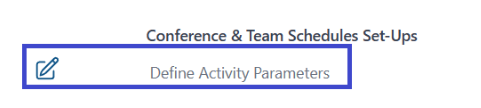
- Edit or add a new activity
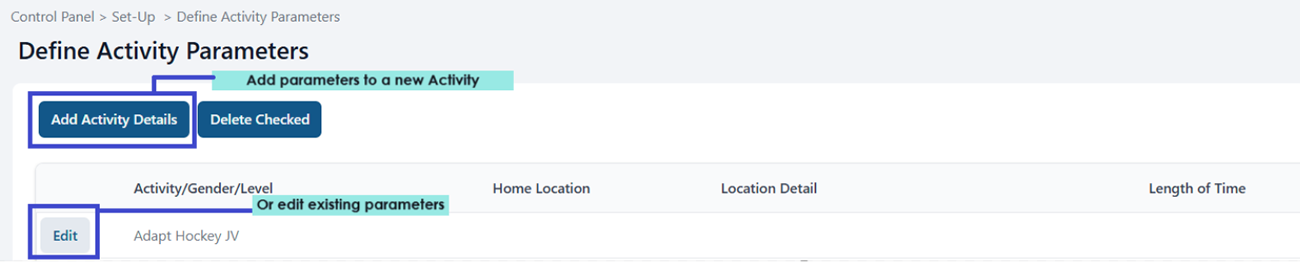
- Define your Parameters according to the school, activity, gender, and level. You have lots of options, don’t be afraid to use them! Don’t forget to “Save and exit” after editing.
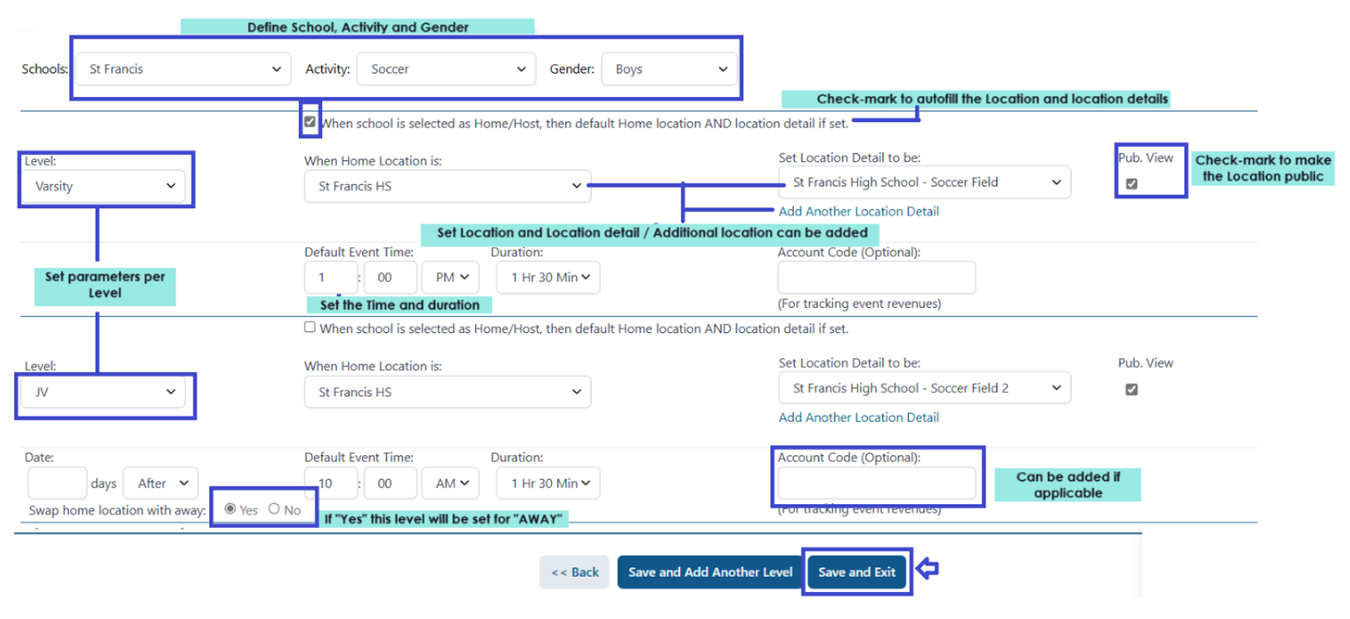
After saving your changes, you can easily see them reflected when creating a new event. For example, Baseball Varsity:
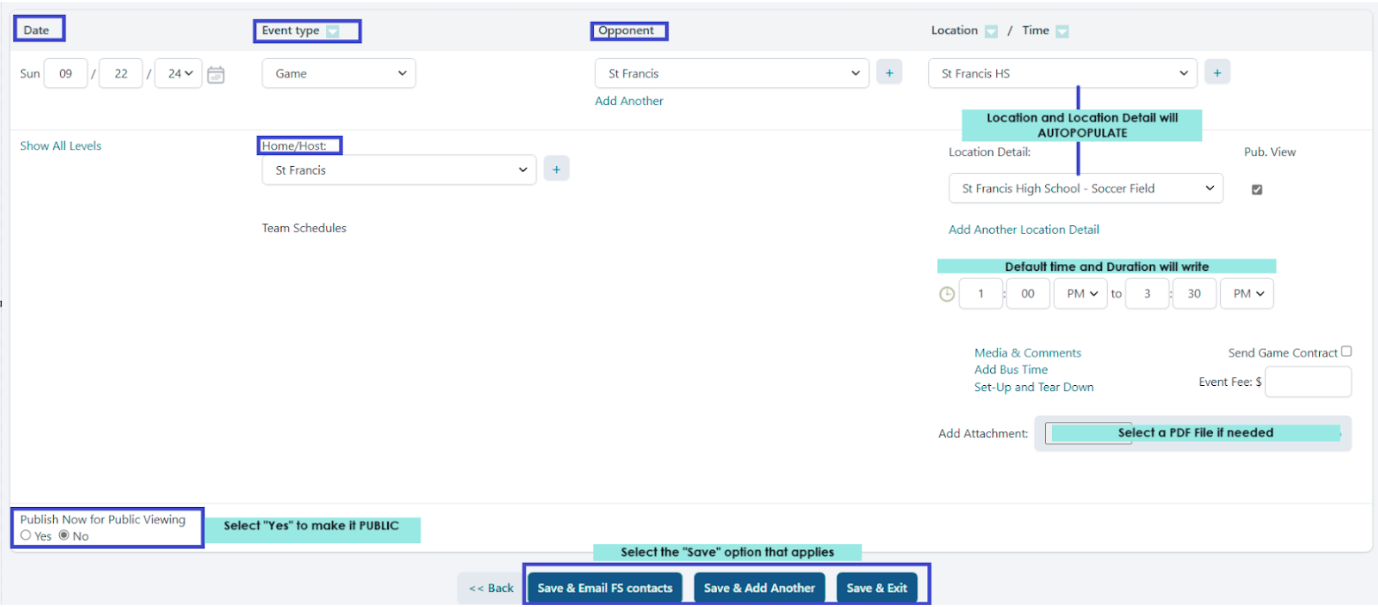
And for JV, the parameters will also show if you have defined them:
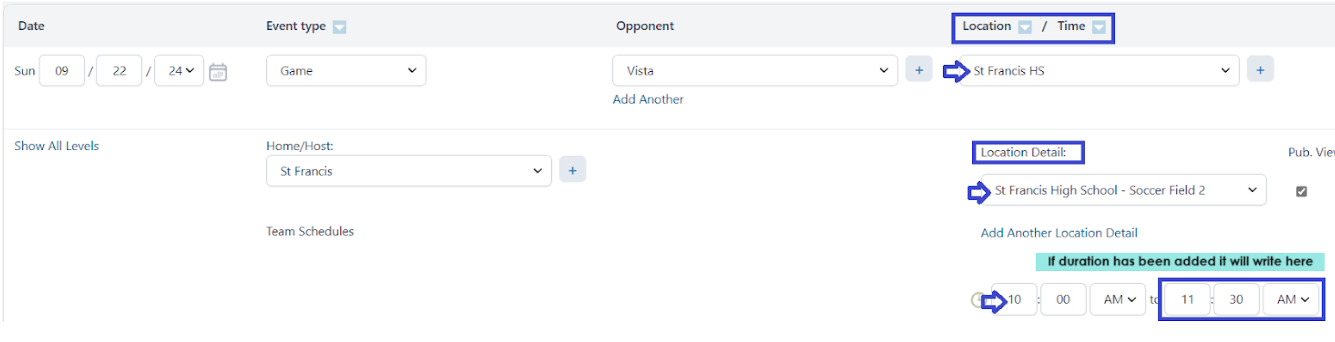
Important Notes:
- Changes to an existing parameter. will only apply to future events. All events created before will keep the original parameter setup.
- You can always override a parameter by simply typing in the pre-filled field.
- To delete a parameter, please make sure that there are no events with that activity/gender/level; otherwise you won’t be able to delete it.
- Parameters work even if your Conference Commissioner builds the Schedule for you!
If you have any questions please reach out to support@rschooltoday.com
